PHP Comments Script - Comments page 236
The php comments script will allow your users to post comments on your web sites, comments related to your web site content (photos, videos, articles, products, etc).
The script doesn't require a database and it is easy to include in your pages.
Requirements:
- Server must support PHP scripts, this should not be a problem with most servers.
- No coding is needed except for few customizations like replacing the value of admin email and other preferences inside settings.php.
- No database is needed.
Features:
- Easy to post comments without requiring user registration
- Spam protection by image verification so that users cannot send messages automatically.
- No database needed, data will be saved in the comments in a plain file on your server.
- Style fully customizable by the CSS file.
- Code can be edited freely if needed (no part of the php code is encrypted).
- You can chose what form items to display (name, e-mail, image verification).
- Admin can receive a detailed e-mail when a comment is posted (comment, url, name, etc).
- The e-mail send to admin also contains a link that can instantly delete that message.
- Next to each comments admin can click a small link in order to delete or edit any comment.
- When someone posted a comment the form remembers it's name and other fields.
- Admin can chose sorting mode for the comments (newest comments on top or at end).
- No 'credits' links on your pages, the script is fully hosted on your site without links to us.
- The code complies with W3 validation standards..
- Admin can chose maximum length of a word do that really long words are not getting out of your layout.
-Comments script can also run in html pages (not only in .php pages) by adding 2 code lines inside the .htaccess file, these instructions will be included in the purchased file.
- Pagination; You can now specify how many comments to show on one page.
- Submit form is hidden by default to save layut space. Click 'add comment' to open the form.
- Admin can choose if bad words are filtered, you can have a list of words to be replaced with '...' instead of showing a bad word.
- New: Admin can block HTML tags, so that html code like a link (<a href="http://site.com">site</a>) will not be posted in the text of a comment.
- New: You can now select between normal captcha and reCaptcha (service by Google) as antispam verification. Change it by editing $settings_antispam_method = "captcha" to $settings_antispam_method = "recaptcha".
old captcha option
![]()
new reCaptcha option:
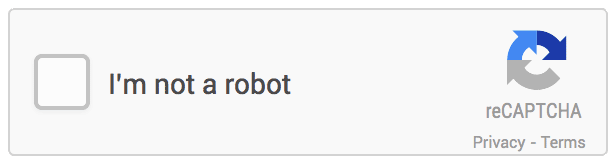
Usage Sample:
Using this script is very easy, you just need to upload the files you receive inside a directory then in any of the pages on site include the comments script:
<?php include('comments_script/comments.php'); ?>
Normally the system identifies the items to be commented by the URL of the page where comments appear but optionally you can also pass an id of the comments on that page, for example:
<?php
$comment_id = 'product 1'; ?>
again this second step is optional.
So after including the script like explained above the comments and submit form will appear on that page and users can start posting comments.
In order to moderate the comments you can login to 'admin.php' and then you will see the 'edit' and 'delete' links on each comment.
PHP Comments Script Preview
In this sample latest comments are on top and we disabled the user email field:
another question for your. I have the comments form loaded into a div container and the initial load is fine with everything displayed as it should. However when I add a comment or go to the next page the script loads them into a new page rather than into the current container. I'm sure it has to to do with the way the script writes back results and was wondering where in the script I should look to change in order to keep things within the DIV container rather than opening up a new page.
Can you help?
Cheers
Barry
to see how it works
How about not indenting replies but having them displayed in a different color. For example here the banner with the user name is blue, maybe a reply would appear beneath it (no indent) but with a different color. That should be possible.
The only difficult part will be ordering the messages so that the replies are displayed beneath the original comment.
Something for you to think about, and I hope take on board to work on.
Also, is it possible to have multiple comment ID's on one page by say loading them into different DIV containers?
Regards
Barry
$maximumMessageLength = 5000;